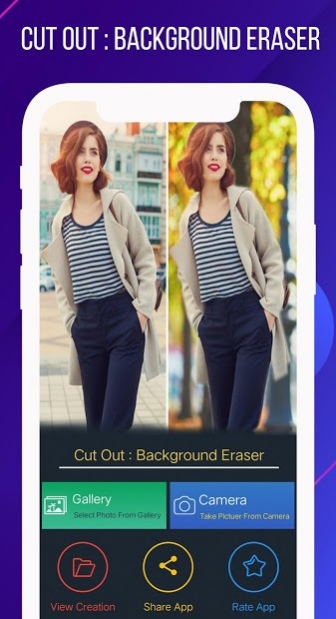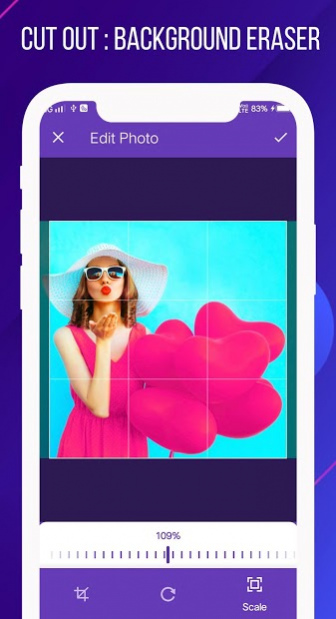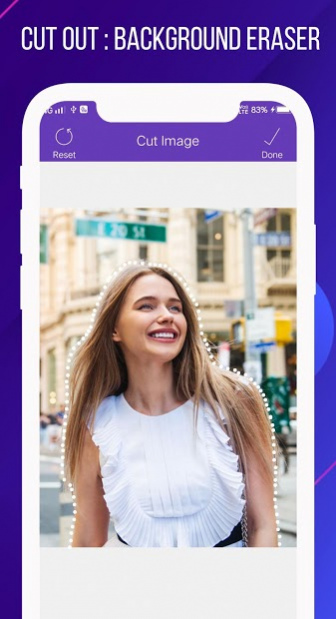Cut Out Photo : Auto Background Changer 1.0.2
Free Version
Publisher Description
Auto Cut Out is one of the smooth Photo Cut Paste Background Removal tools, which user can create photo by pasting multiple photo over others as sticker. Cut the people out and put them on another background. Want to Remove People from Photos? This is the auto cut out photo editor for you. Photo Cut Paste Background Removal copy any face or photo portion of one cut photo and paste it on another photo.
With Magic Cut, you can create stunning custom pictures. By simple taps, Auto Cut Paste will select and extract objects through Detect AI, so you can paste that area on any our existing backgrounds. Make any photo fun.
Cut out is the best background remover, background changer app / photo background editor with HD quality background (bg) collections .
Background remover is best photo background remover / eraser, cut paste app with lots of collection of backgrounds which you won’t find in any other background eraser app.
"Auto Cut Photo Background Changer" is an amazing application which allows the user to change his photos background automatically. This application is totally free and easy to use even child's can use it easily.
== Smart Cutout ==
Cutout image automatically with AI Auto Selection tool and paste it on another image or backgrounds.
Seamlessly combine your cutout photos to create unique and funny images.
Manual eraser and cutout for finger rub background cut and removal.
Copy Photos with Manual Copy: Copy photos using our Manual Photo Cut to cut out exactly the parts you want. Ideal for Face Swap and Face Changer. Swap faces by cutting photo and placing cut face over another face.
Photo Background Changer
Background Eraser and background changer is auto Cut Paste app. Cut Paste Photo Editor will select and extract objects, auto crop through Background Eraser, so you can paste cutout that cut images on any our existing backgrounds in cut paste photo editor.
Cut Paste Photo has a powerful Editor to erase unwanted portions of your picture and create perfect Photos.
Cut ? what you need, indicate line where to paste the pic, and the app will do the rest.Auto photo cut paste: background eraser& changer can erase and set Background fast.
you quickly mark areas you want to cut out and areas you would like to preserve, and the program automatically does the rest. Thanks to optimized analysis of the clipping edges, you don't have to hunt for pixels trying to select an unwanted background.
You can select one of many Famous Backgrounds with Backgrounds including Famous City Frames, Famous World Wonders and Awesome places Taj Mahal. Adjust your photo against the background.
Auto cut paste / auto background changer is an amazing Android application which helps you to cut your photos and paste it on any other background or images
In two ways you can erase backgrounds in this Background changer app, are select the border line, erase and erase background with finger touch...
Auto Photo Cut Paste comes with many professional photo editing tools like:
- Auto Erase: for one touch background removal
- Manual Erase: for finger rub (traditional) background removal
- Lasso Erase: for area selection background erase
- Restore: for finger rub background retrieval
- Undo, Redo & Zoom: for accurate result
Features of Cut Paste Editor - Auto cut out Photo editor:
- Free crop (lasso tool) is useful to cut selected portion of photo .
- Use eraser to remove unwanted background.
- Use zoom option to scale and erase / remove every small portion of background.
- Use redo and undo functionality to correct your edit.
- Add Text with so many text edit options like text color, font, alignment, text size, shadow.
- Add lot of stickers (20+ stickers collection).
- Contains beautiful backgrounds with high quality.
- Very easy to add background.
- Cutout background remover allows you to add photo from your gallery as background.
About Cut Out Photo : Auto Background Changer
Cut Out Photo : Auto Background Changer is a free app for Android published in the Screen Capture list of apps, part of Graphic Apps.
The company that develops Cut Out Photo : Auto Background Changer is Crazy Apps Studio Inc.. The latest version released by its developer is 1.0.2. This app was rated by 4 users of our site and has an average rating of 3.0.
To install Cut Out Photo : Auto Background Changer on your Android device, just click the green Continue To App button above to start the installation process. The app is listed on our website since 2020-03-05 and was downloaded 247 times. We have already checked if the download link is safe, however for your own protection we recommend that you scan the downloaded app with your antivirus. Your antivirus may detect the Cut Out Photo : Auto Background Changer as malware as malware if the download link to com.crazyappsstudioinc.backgrounderaser is broken.
How to install Cut Out Photo : Auto Background Changer on your Android device:
- Click on the Continue To App button on our website. This will redirect you to Google Play.
- Once the Cut Out Photo : Auto Background Changer is shown in the Google Play listing of your Android device, you can start its download and installation. Tap on the Install button located below the search bar and to the right of the app icon.
- A pop-up window with the permissions required by Cut Out Photo : Auto Background Changer will be shown. Click on Accept to continue the process.
- Cut Out Photo : Auto Background Changer will be downloaded onto your device, displaying a progress. Once the download completes, the installation will start and you'll get a notification after the installation is finished.